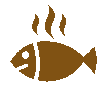
So, I replaced the disk that was ruining my system and got everything back to where I started. but…
… the new disk has the exact same symptoms… lots of data errors and seek errors, no bad sectors and 5 to 10 second average access times.
Now I need to do more sleuthing to find out if I’m just unlucky and got two drives with the same problem (which sounds really unlikely) or there’s some other problem going. The troubleshooting tool from the PC’s manufacturer didn’t find any problems which is a problem in itself. It’s really fishy.
I dusted off my Linux box that I hadn’t used for 5+ years. The goal with the Linux box is to not need to tackle Windows malware at the same time.
There’s some Linux bit rot going on because the display is stuck at 640 x 480. I’m fighting with the X configuration file but am not making a lot of headway. The auto-config dumps on me.
I’m finding clues that the Linux box had vmware installed on it. I can’t get it to launch. (It might be because of the screen resolution?) The old virtual machines I have scattered on backup discs are incompatible with modern vmware.
It would be awesome if I got vmware to work because I have antique versions of Windows (98 and Millennium edition) and antique versions of Microsoft Office (2000 and XP) that would be fun to play with again. I have a matching vmware install disk, but that’s for another day.
omg, have you ever heared of LINUX LIVEDISKs ? Get one, burn it on a stick, boot your semi defective win pc from usb and run smartmon on your drives. Start a long term test and first of all: remove the defective sata cable/port.
LikeLike
I wasn’t sure which part of the hardware was failing. By putting the disks in a different system, all of the factors except the drives would be eliminated. In the new system smartctl show that both the old and new drive were still getting frequent seek errors in the new system.
I’m not sure if the old computer caused both drives to fail so I need to be cautious when I get the replacement. I have a separate old 1TB drive that I won’t mind wiping or even losing. I’ll try your suggestion of a livedisk to test that old drive more methodically.
LikeLike